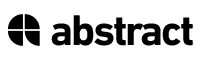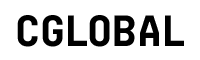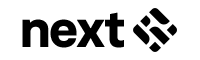Cortana – Windows 10 upgrade many,
Of us Have no idea exist, let alone know how to use the great service.
Cortana is the “Microsoft” virtual assistant, in some ways similar to Apples Siri.
The main difference which you’ll notice pretty much right away is that Cortana can function with or without some of the terribly intrusive privacy breaches which Apple and Google require.
Some of Cortana’s best features include TO DO List, Reminders, Song Search, Search Web, Perform Unit Conversions, Track Flights & Packages, Fact Find, Get Directions, Weather Forecast, Alarms, Calendar Events, Send Email.
These are the things we’ve secretly wanted for most of our life.
To properly use it / Her, you’ll need to have a microphone hooked up to your computer, make sure to also create a Microsoft ID so that She / IT can search through your personal data, find things that might be useful, just like Google and Apple.
You’ll also need to setup the basic features which don’t automatically work, so click the circle at the bottom, follow the simple instructions about how to get voice activation working.
After this just say “HEY CORTANA” Loud!, to make sure She / It knows who’s boss.